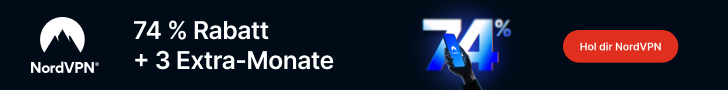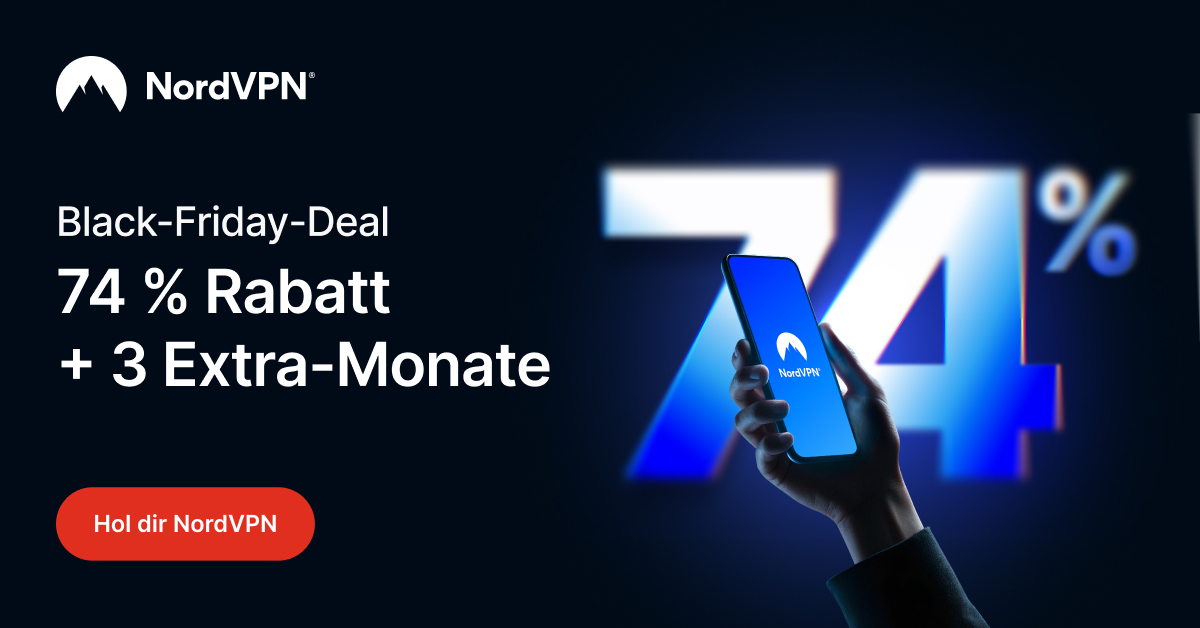Frequently Asked Questions
What is an IP Address?
An IP (Internet Protocol) address is a unique numerical identifier assigned to every device connected to the internet. Think of it as your device's digital home address that allows other computers and servers to find and communicate with you online. There are two types: IPv4 (e.g., 192.168.1.1) and IPv6 (e.g., 2001:0db8:85a3::8a2e:0370:7334).
How do I find my IP address?
Finding your IP address is simple with our tool! Just visit this page and your public IP address will be displayed automatically at the top of the page. No configuration or technical knowledge required - it works instantly on any device including smartphones, tablets, and computers.
What's the difference between IPv4 and IPv6?
IPv4 is the older version using 32-bit addresses (about 4.3 billion possible addresses), formatted like 192.168.1.1. IPv6 is the newer version using 128-bit addresses, providing virtually unlimited addresses (340 undecillion!), formatted like 2001:0db8:85a3::8a2e:0370:7334. IPv6 was created because we were running out of IPv4 addresses.
Can someone track me with my IP address?
Your IP address can reveal your general location (city/region) and Internet Service Provider, but it cannot pinpoint your exact physical address or identify you personally. However, websites you visit can see your IP and may track your browsing behavior. For enhanced privacy, consider using a VPN service.
Why does my IP address change?
Most home internet users have a "dynamic" IP address that changes periodically when you restart your router or when your ISP reassigns addresses. Businesses often have "static" IP addresses that never change. Dynamic IPs are more common because they're easier and cheaper for ISPs to manage.
Is my IP address safe to share?
Your IP address is already visible to every website you visit, so it's not inherently secret. However, avoid posting it publicly on forums or social media, as it could be used for targeted attacks, unwanted tracking, or accessing services that identify users by IP. Our tool never stores or shares your IP address.
How can I hide my IP address?
The most effective way to hide your IP address is by using a Virtual Private Network (VPN). A VPN routes your internet traffic through a secure server, masking your real IP with the VPN server's IP. Other options include proxy servers or the Tor browser, though VPNs generally offer the best balance of security and speed.
What information does an IP reveal?
An IP address typically reveals your approximate geographic location (country, region, city), your Internet Service Provider (ISP), and your connection type. It does NOT reveal your name, exact street address, phone number, or other personal information. The location shown is usually your ISP's server location, not your actual home.
Can I change my IP address?
Yes! You can change your IP address by: 1) Restarting your router/modem (works with dynamic IPs), 2) Contacting your ISP to request a new IP, 3) Using a VPN to appear with a different IP, or 4) Connecting to a different network. The easiest method is using a VPN, which instantly gives you an IP from another location.
What is a public vs. private IP address?
A public IP address is visible on the internet and assigned by your ISP - this is what our tool shows you. A private IP address is used within your local network (like 192.168.x.x or 10.x.x.x) and is not directly accessible from the internet. Your router assigns private IPs to devices in your home and translates them to your public IP.
Understanding IP Addresses: A Comprehensive Guide
What Makes IP Addresses Essential?
Every time you browse the web, send an email, or stream a video, IP addresses work behind the scenes to make it happen. Without IP addresses, the internet as we know it simply couldn't function. They're the foundation of internet communication, enabling billions of devices to connect and exchange data seamlessly.
How IP Addresses Work
When you visit a website, your device sends a request that includes your IP address. The website's server sees this address and knows where to send the requested information back. It's similar to mailing a letter - you need a return address so the recipient knows where to reply. This process happens in milliseconds, thousands of times per day, completely invisible to most users.
IP Address Security Considerations
While IP addresses are necessary for internet communication, they can also be used to track your online activities. Websites, advertisers, and even malicious actors can use your IP to build a profile of your browsing habits or target you with attacks. This is why many privacy-conscious users choose to mask their IP addresses using VPNs or proxy servers.
The Future of IP Addresses
As more devices connect to the internet - from smartphones to smart refrigerators - the demand for IP addresses continues to grow. IPv6 was developed to address the shortage of IPv4 addresses and will gradually become the dominant standard. However, IPv4 will remain in use for many years due to backward compatibility requirements and existing infrastructure.
Quick Tools
Speed Test
Test your internet connection speed to measure download, upload, and ping performance.
IP Information
Get comprehensive information about your IP including ISP details and network type.
All Network Tools
Access VPN detection, DNS leak test, WebRTC check, and more advanced network tools.
View All Tools →