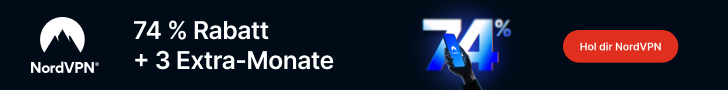Learn Center
Featured Guide
What is an IP Address? Complete Guide 2025
Everything you need to know about IP addresses: what they are, how they work, IPv4 vs IPv6, security considerations, and practical tips for protecting your online identity.
Read Full Guide (12 min)Browse by Category
IP Addresses
Learn about IP addressing, how the internet works, IPv4 vs IPv6, and network protocols.
- What is an IP Address?
- Public vs Private IPs
- IPv4 vs IPv6 Explained
- Static vs Dynamic IPs
Online Privacy
Protect your personal information, stay anonymous online, and understand privacy threats.
- How to Hide Your IP
- Understanding Online Tracking
- Privacy Best Practices
- Cookie Management
VPN & Security
Learn about VPNs, encryption, secure browsing, and how to protect yourself online.
- What is a VPN?
- How VPNs Work
- Choosing a VPN Service
- VPN vs Proxy vs Tor
Network Basics
Understanding internet connections, routers, DNS, and how data travels across networks.
- How the Internet Works
- Understanding DNS
- Router Configuration
- Network Troubleshooting
Common Issues
Solutions to common internet problems, connection issues, and troubleshooting guides.
- IP Address Conflicts
- Connection Problems
- Slow Internet Speed
- DNS Issues
Advanced Topics
Deep dives into advanced networking, security protocols, and enterprise solutions.
- Network Address Translation
- Subnetting & CIDR
- Port Forwarding
- Firewall Configuration
Most Asked Questions
Can someone hack me with my IP address?
Not directly. While your IP reveals approximate location and ISP, it doesn't provide device access. However, use VPNs and keep systems updated for enhanced security.
Should I use a VPN all the time?
It depends on your needs. VPNs are essential on public WiFi and for privacy-conscious users. For banking or streaming, consider your specific requirements.
What's the difference between HTTP and HTTPS?
HTTPS is encrypted HTTP. The "S" means "Secure" - your data is encrypted between your browser and the website, protecting sensitive information.
How do I know if my VPN is working?
Check your IP address before and after connecting to the VPN. If it changes to the VPN server's location, it's working. Use our VPN detection tool for verification.